- A Competitive Analysis Example to Get You Started
- Industry Analysis Using Porter’s Five Forces: Guide + Example
- New Competitive Content Insights Available for Free
- 5 Marketing Metrics You Should Be Tracking According to These Actual Marketers
- Don’t Forget These 9 Competitive Metrics When Analyzing Your Marketing Results
- Influencer Marketing ROI: The KPIs you Should Track According to Your Campaign Goals
- Micromarketing: What It Is and How To Do It
- Content Marketing Must-Read Resources
- How SEO Strategists and Content Creators Should Work Together to Drive Results
- Why Do SEO In-House
آخرین مطالب
امکانات وب
How you use anchor text in your content can make a big difference to readers and search engines alike.
As a content marketer, you want your readers to be delighted by all aspects of your content. This extends to the links you include. Your readers invest time and energy when they click a link in your content. The anchor text you use in your links influences that decision. It can determine whether they feel rewarded—or frustrated—when they arrive at the web page you sent them to.
Just as importantly, search engines also look at link text to help them index and rank pages. And in efforts to impact those results, SEO practitioners have scrutinized anchor text. Some even target different types of anchor text based on the style of wording used.
We show you what you need to know to use anchor text effectively. We’ve got plenty of examples, too, so let’s jump in!
What Is Anchor Text?
Anchor text is the words that you click to follow a link. Clicking these words will open the page or document linked. Some people also call it “link text.” Here’s what anchor text looks like on our site:

You’re probably familiar with the common blue color of anchor text, which is sometimes underlined.
Why Is Anchor Text Important?
Anchor text is important for search engines and human users because it provides “clues” about the content it’s linked to.
Search engines look to anchor text to clue them in on what the linked page is about, to help them index and rank that page. They now evaluate content based on the context of a link (the words around it) rather than relying fully on the anchor text alone.

Thoughtful use of anchor text will also make your content more reader-friendly, which, in turn, can help your search rankings. Anchor text helps users know what to expect when they click, so they can decide whether to navigate to the page. It helps pull the reader’s eye through a page when scanning, encouraging them to continue scrolling.
Even when not clicked, anchor text can send a subtle signal, implying that the text used as an anchor is supported by evidence on the other site.
It’s worth learning how to use anchor text effectively.
5 Best Practices for Anchor Text
Many writers and content marketers develop their own system of how they compose anchor text to introduce a link. This often develops from exposure to how others are doing it. Additionally, some SEO companies may manipulate anchor text in their efforts to improve organic search traffic.
1. Don’t believe the SEO myths
As SEO practitioners search for ways to gain an edge in organic rankings, they may latch onto concepts that, in the end, propagate myths. The two most common myths about anchor text revolve around the use of keywords.
SEO Myth 1: You should always try to use the keywords for the page you’re linking to in your anchor text.
Best practice: Prioritize writing natural, descriptive wording over manipulating anchor text to match targeted keywords.
Search engines consider the surrounding text and topic of the page when determining the content on the page linked to. They are now sophisticated enough that they don’t need exact keyword matches to understand a page is about a given topic. Moreover, Google’s Penguin update penalized SEO efforts aimed at manipulating the effects of anchor text by using the same text in every linking instance.
SEO Myth 2: The anchor text linking TO your site’s pages should be made up of an optimal proportion of anchor text types.
Best practice: The optimal mix is one that develops naturally.
The wording in anchor text pointing to a page should vary naturally. Over the years, SEO practitioners have named several types of anchor text based on how a page is referenced with the use of keywords (branded, naked, exact match, partial match, etc.) But you shouldn’t concern yourself with proportions if your link-building tactics are on the up and up. You’re better off investing your resources in activities that will increase the value of your content.
2. Use descriptive words
Using descriptive words saves processing time for your readers and helps them engage with your content.
Example 1:
If the writer has not included the topic as anchor text and simply linked the words “read more,” the reader would have to expend a tiny bit more energy trying to figure out “about what?”
Read More: Using Website Speed Optimization to Boost Conversions and SEO
Example 2:
Use the figure that you are citing from a report you link to as anchor text. This helps the reader understand they can find that figure supported on the other end.
Look at what your competition is doing. What seems to be working? Are there things that no one else is doing but you think would resonate with your audience? (Only 5% of content creation budgets are going towards podcasts right now – is that an opportunity in your industry?)
Example 3:
Link the words that reference what you would like the reader to look for on the linked page, such as when you are linking to an article in support of an argument.
Storytelling has long played a role in marketing, and it also has a place in ecommerce. Retail giant Patagonia puts the narrative first in its content marketing, which spans documentaries, essays in its catalogs, blogging, and campaigns.
Example 4:
When you’re encouraging the reader to take an action, try linking the entire phrase.
You can do this and more with Alexa. Give our Advanced Plan a spin today!
And…
To help you create a buyer persona for your business and improve the quality and effectiveness of your content, use this buyer persona template as your guide. Download the buyer persona template PDF.
Example 5:
Use a simple branded link for a general reference to the organization or website.
MR PORTER, an online retailer selling men’s luxury clothing and personal care products, has created a digital magazine called The Journal that provides value above and beyond the company’s products.
But if you’re referring to an opinion rather than the home page, indicate the opinion in the anchor text, when possible.
Google prefers simple URLs. Make sure your team keeps these things in mind whenever they create a new page or blog post…
3. Remove surprises for the reader
Make sure the words you use as anchor text make sense when someone clicks through.
Example:
Because demographic information is statistical and factual, it is usually relatively easy to uncover using various sites for market research.
The reader can see clearly that the article linked is about the topic in the anchor text when he or she clicks through:

Indicate the type of page on the other end if it’s not a regular web page, for example, when linking to a PDF or a report that requires payment or registration to access. You can choose to indicate this in the anchor text or outside of it.
Examples:
Read more in the report from Gartner Research (registration required).
Or…
Read more in the report from Gartner Research (registration required).
Likewise, when clicking a link will cause something more than simply opening a new web page, you’ll want to clearly convey what will happen. For example, if clicking “get in touch with us“ opens an email window, you could instead say “click to open an email window.”
4. Aim for the length that best helps the reader
The right length of anchor text depends on what it needs to convey. Ask yourself whether it helps or disrupts the reading experience.
Unnecessarily long:
To map out plans for these strategies, use our complete guide to off-page SEO techniques.
A better length to inform the reader:
To map out plans for these strategies, use our complete guide to off-page SEO techniques.
5. Make anchor text stand out
Make sure readers can easily see the links in your content. The common blue underlined text is probably most easily recognized, but websites now use a variety of ways to signal clickable anchor text to readers.
Example 1:

Source: animalz.co
Example 2:

Example 3:

Source: brafton.com
Most web pages have the color specified in the site’s design template. When you add a link using an editor interface, the link appears in the site’s coded style. However, there may be times when you need to actually look at the code or add a link using HTML.
What Does Anchor Text HTML Code Look Like?
Anchor text is specified in the code on a page between the anchor element tags anchor text.
Here’s an example of this anchor text in the code on one of our pages highlighted blue:

Let a Reader-First Mindset Guide You
There’s a lot to consider when preparing content, and anchor text is an important component. Don’t get caught up in myths or trying to manipulate anchor text to game the system. You’re better off keeping it natural and helpful to the reader, using a reader-first mindset. Then you can invest your resources into more impactful activities like building awareness and links for your content.
Alexa tools can help you find topics your audience loves and create content optimized for search and your readers. Sign up for a trial of our Advanced plan to get full access to Content Exploration, Competitive Backlink Checker, Keyword Matrix, and other useful tools today.
The post Anchor Text: 5 Best Practices (with Examples) appeared first on Alexa Blog.
Alexa Blog...برچسب : نویسنده : فیلم ساز alexablog بازدید : 285