- A Competitive Analysis Example to Get You Started
- Industry Analysis Using Porter’s Five Forces: Guide + Example
- New Competitive Content Insights Available for Free
- 5 Marketing Metrics You Should Be Tracking According to These Actual Marketers
- Don’t Forget These 9 Competitive Metrics When Analyzing Your Marketing Results
- Influencer Marketing ROI: The KPIs you Should Track According to Your Campaign Goals
- Micromarketing: What It Is and How To Do It
- Content Marketing Must-Read Resources
- How SEO Strategists and Content Creators Should Work Together to Drive Results
- Why Do SEO In-House
آخرین مطالب
امکانات وب
When it comes to search engine optimization (SEO), site architecture is foundational. It’s one of those things you really want to get right the first time around.
But sometimes you gain new insights after you thought you had it nailed. Or, you may find yourself working on a website that needs structural help thanks to legacy decisions by a previous team.
Whether your site needs a few tweaks or you’re planning an overhaul, it pays to take a good look at website information architecture.
In this article:
- What is site architecture?
- Best practices in SEO-friendly site architecture
- Tweaking your website architecture
- Overhauling your website architecture
- Wait, you’re not done yet!
What is Website Architecture?
Site architecture refers to the structure that organizes and delivers the content on your website. It includes the hierarchy of pages where users find content and the technical considerations that let search engine bots crawl your pages.

Good website information architecture makes sure users and search engine crawlers can move easily through your site. It helps users know “What do I do here?” and “Where do I go next?”
Site architecture optimized for SEO is attractive and efficient for bots to crawl. This helps them find and display your content in the search engine results pages (SERPs).
Best Practices for SEO-Friendly Site Architecture
Google assigns every website a crawl budget. This determines how many pages a bot will crawl on your site. You want to make sure they crawl, understand, and index your most important pages – and as many of them as possible. Best practices in SEO architecture pave the way for this.
Here are 4 best practices for site architecture:
1. Use an SEO-friendly URL structure
Google prefers simple URLs. Make sure your team keeps these things in mind whenever they create a new page or blog post:
- Use lowercase words with alphanumeric characters.
- Join words with hyphens.
- Keep URLs short. (128 characters or less is a good rule of thumb.)
- Make URL names appealing for humans. Use descriptive keywords, and include your main search query for the page, if you have one. (See more on keywords in URLs.)
- Use logical folders for categories and subcategories of content.
- Avoid using session IDs in URLs.
Run a site audit with Alexa’s Site Audit Tool to quickly identify URLs that are too long. It’ll also identify broken links, which are negative for SEO, and other technical site issues affecting your site’s SEO architecture.

Alexa’s Site Audit in action identifying long URLs.
2. Use a sitemap
Bots like it when you make it easy for them to find your content. One way to do that is to use a sitemap. In fact Google encourages you to use two kinds for optimal crawling: XML sitemaps and RSS/Atom feeds. These point bots to all the pages you want crawled plus recent updates you’ve made to the pages. Google even goes to the trouble to show you how to build sitemaps.
3. Consider how pages flow to and from each other
Pay attention to anchor text. These are the words in the text that are linked. The words themselves send an important signal – to bots and humans – about the content on the other end of the link.
In addition, where pages are linked from can indicate their importance. Pages linked sitewide, in your navigation, for example, are seen as most important by search engines because they’re just a click away from any page on your site.
Every page should be reachable in fewer than five clicks. The Alexa Site Audit tool Reachability section shows how many clicks it takes our crawler to find pages, giving you a list of unreachable pages.

Learn about reachability and more in our 25-Point SEO Checklist.
4. Ensure a Secure, User-Friendly Experience
Search engines care that the sites they display provide a good experience for users. Consequently, they reward those that pay attention to:
- Speed: Reduce page load time where possible.
- Mobile friendliness: Make sure your site renders properly on different screen sizes.
- Security: Ensure your site uses https protocol.
- Clear navigation: Avoid pages with too many links.

Now that we’ve established some ground rules, let’s look at how to approach tweaking or overhauling your website architecture.
Tweaking Your Website Architecture
When you expect you may see a decent bump in performance with only a few structural changes, these common issues are a good place to start.
1. Improve efficiency and reduce wasted crawl budget
If there is no sitemap, set one up to help bots find your pages more easily. You can also use a robots.txt file to let search engines know pages or sections of your site to ignore. Search engines will look for this first before crawling your site. Also make sure you don’t have too many redirects set up, as they reduce efficiency for bots.
2. Address pages that appear as duplicate content
A common issue causing duplicate content is when both a www version and non-www version of the site are indexed. This looks like two different websites to Google. The same can happen for http and https versions. You’ll need to make sure the different versions of your website resolve to one. A 301 redirect in your .htaccess file will take care of it.
See our guide to duplicate content for other common issues, and then use Alexa’s Advanced plan to check for duplicate content on your website.
3. Examine technical site architecture elements
Check into technical issues like server errors. Make sure that unique meta tags are present and optimized.
How can you find issues like these to tweak? Alexa’s Site Audit tool will analyze your site and tell you what needs fixing up, along with handy tips and recommendations. Here’s an example of the Site Audit tool checking for duplicate title tags across a site.

Overhauling Your Website Architecture
When a website has issues with information architecture, or if you’re building a new website, you will need to do some planning. Use these steps to figure out how to organize the new website structure.
Step 1. Create personas and user stories
First, understand what users will need to be able to accomplish on the website. Revisit your content strategy to understand who you are targeting and how you will serve them. Personas can also be useful, and mapping out your customers’ journey will give a clear picture of each type of interaction that users will have with your site.
Step 2. Use keyword data to help determine your content structure
Keyword research can show you incredible insights into your users’ information needs. It helps to ground you in their world, which can be a challenge for employees who become used to their own internal language. Terms you hadn’t thought of will surface, and you’ll gain new ideas you may not have considered.
You can use Alexa for keyword research! This can help you understand what topics your competitors are covering well and where you have opportunities to insert your unique angle.

Alexa’s Competitor Keyword Matrix tool in action.
Step 3. Map out pages you will need
For an existing website, you should do a content audit first. Then, whether you’re starting from scratch or redesigning a site, you can use a sitemap or wireframe to help you plan content structure.
Consider how pages relate as you start sketching out a folder structure for your website’s offerings and information. Use logical categories going from biggest groupings to smallest (broad to narrow focus).
GoDaddy organizes its content by product line. Find all content about its phone number app in the SmartLine folder:
https://www.godaddy.com/garage/products/smartline/
Fundera compiles knowledge articles in a blog, making sure to keep URLs short:
https://www.fundera.com/blog/loan-for-taxi-business
Place your most important pages in the root directory, which comes right after the domain name. Proximity to the root is a technique sometimes used in SEO to give power to landing pages optimized for search. (Use this judiciously, though, as too many pages in the root directory dilutes the impact.)
Landing page in the root directory:
website.com/seo-landing-page/
… vs. landing page in a more distant directory:
website.com/category/subcategory/seo-landing-page/
As you plan the organization of your pages, you’ll want to consider navigation: How will people move from one area of the site to another? Which pages will link from the main navigation? Will you use breadcrumbs? Google considers ease of navigation to a page even more important than the folder structure.
Don’t forget to integrate business goals. This means considering the path to capturing leads and/or sales in your SEO architecture. You also need to account for growth into new markets, whether that means new industries and products or geographical regions so your website’s content structure can grow as your business grows.
Step 4. Conduct user testing
It’s crucial to gather feedback at various stages. Get input from colleagues at the wireframe stage. When you have a prototype or early version of your site, conduct usability testing: ask representative users to perform tasks and collect their feedback. Getting input early on can confirm you’re on the right track or point out where you’ve gone wrong before you sink too many resources into restructuring the website.
With a solid foundation mapped out, you’re all set to build your new content structures, optimized with SEO architecture in mind.
Wait, You’re Not Done Yet!
Once you’ve implemented the optimal site architecture for your website, you’ll need to maintain it. Websites have a way of morphing as they grow – pages get created in the wrong subfolders, duplicate versions can emerge without anyone realizing, and so on. The best way to stay on top of it? Set up an automated report that helps you see when new issues show up. You can do this and more with Alexa. Give our Advanced Plan a spin today!
The post How to Build An SEO-Friendly Website Structure appeared first on Alexa Blog.
Alexa Blog...برچسب : نویسنده : فیلم ساز alexablog بازدید : 277
لینک دوستان
- کرم سفید کننده وا
- دانلود آهنگ جدید
- خرید گوشی
- فرش کاشان
- بازار اجتماعی رایج
- خرید لایسنس نود 32
- هاست ایمیل
- خرید بانه
- خرید بک لینک
- کلاه کاسکت
- موزیک باران
- دانلود آهنگ جدید
- ازن ژنراتور
- نمایندگی شیائومی مشهد
- مشاوره حقوقی تلفنی با وکیل
- کرم سفید کننده واژن
- اگهی استخدام کارپ
- دانلود فیلم
- آرشیو مطالب
- فرش مسجد
- دعا
- لیزر موهای زائد
- رنگ مو
- شارژ